User Conflicts Detail Report in Fastpath
By Mark Polino
11/11/2022
2min read
User Conflicts Detail Report
User Conflicts shows separation of duties conflicts at the user level for a specific ERP system. One of the best features of User Conflicts is the option to select a line and see the individual security elements that make up each side of a conflict.
For example, a user might have access to a role that includes the ability to change vendor addresses, a different role that allows vendor creation, and a third role that permits vendor payments. In User Conflicts this would be reflected as a conflict between Maintaining Vendors (vendor creation and address changes) and Managing Payments.
Select a conflict in the User Conflicts report shows the specifics of that conflict in a pane on the right. The details vary a little with each ERP’s system, but typically it includes the role, security object, and other relevant details for each side of the conflict.
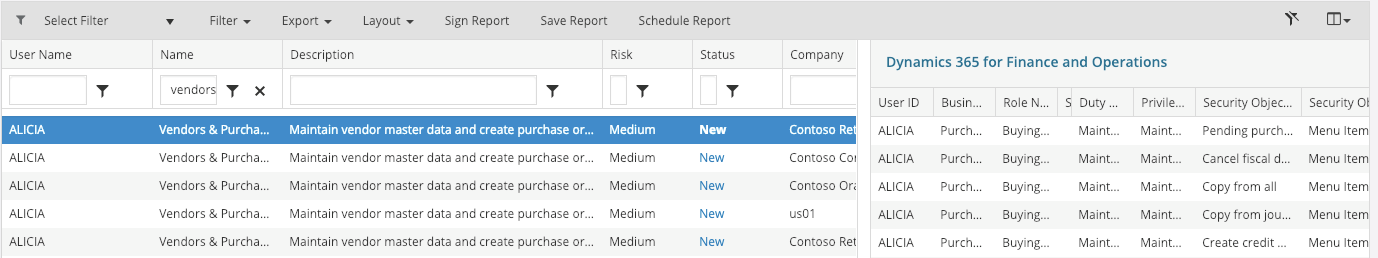
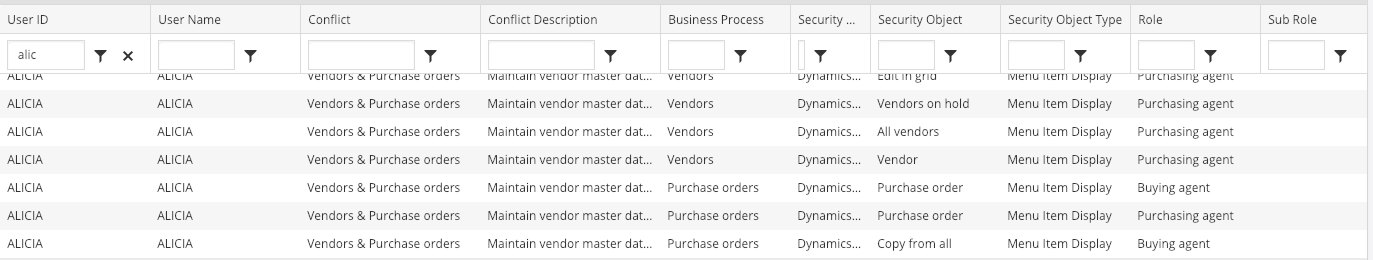
The User Conflicts Detail provides a great option for drilling deeper into the root cause of segregation of duties conflicts at the user level. Once the reason behind a conflict is understood, it’s easier to determine how best to address the conflict.






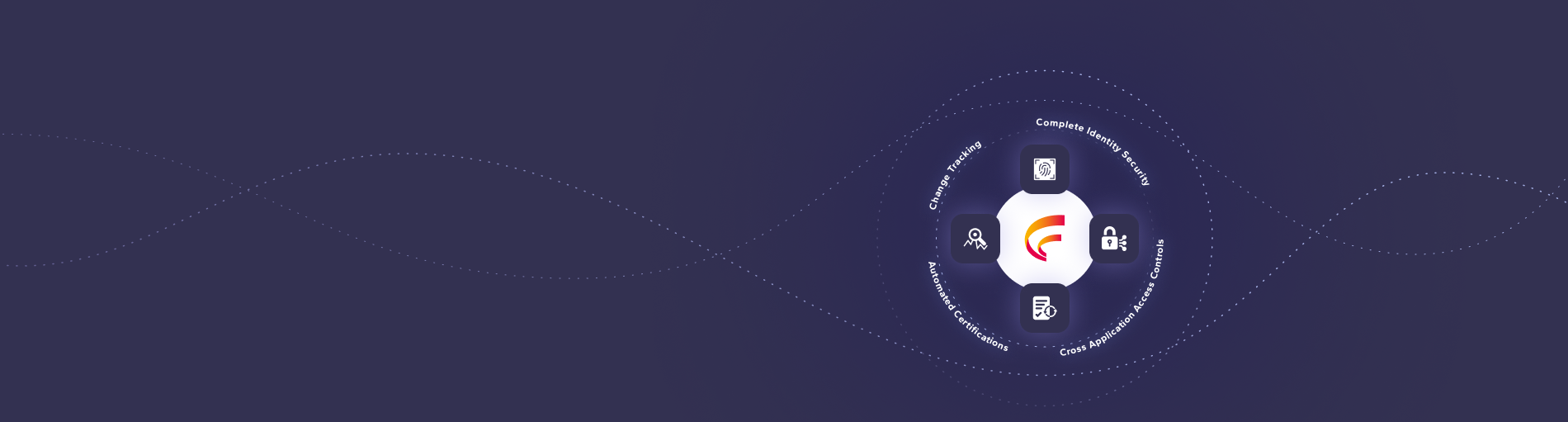




 (515) 276-1779
(515) 276-1779  (515) 864-0318
(515) 864-0318  info@gofastpath.com
info@gofastpath.com