Reporting on Changes in NetSuite with Saved Searches
By Fastpath
09/05/2024
5min read

One of the great things about NetSuite is that it provides a robust audit trail out of the box that cannot be turned off and covers a vast majority of the system. I'll be sharing a series of posts about the NetSuite Audit Trail and how Fastpath Assure can improve upon native functionality in NetSuite.
You can easily report on this audit trail to see what your NetSuite users are doing with their access and focus in on critical or high-risk data points. In this article, we will outline several key audit trails that can be reported on via saved searches. Saved searches are an easy-to-use yet powerful analytics tool for focusing on a specific record type, filtering and sorting results as needed, and exporting the data out of NetSuite.
To get the full picture of changes occurring in your NetSuite account, you need to consider saved searches against several record types. Below, we identify some key saved searches to consider:
- System Notes – audit trail for many record types in NetSuite. This includes configuration (e.g. Enabled Features, Accounting Preferences), entity, transaction, and custom object changes. You can search system notes by creating a saved search and selecting the ‘System Note’ record type. Record type specific audit trails (e.g. the transaction audit trail) simply provide pre-filtered data from system notes.
- Transaction Line System Notes – changes made against line items on a transaction. You can search these changes by creating a saved search and selecting the ‘Transaction’ record type. To add detail from line system notes, you will need to add fields from the ‘Line System Notes’ join.
- Deleted Records – listing of records that have been deleted, including the record type, name of the individual record, who deleted it, and when it was deleted. You can find this list by running a saved search against the ‘Deleted Record’ record type.
- User Role Changes – changes to user roles, including roles being removed or added. You can find this by running a saved search against the ‘Employee’ record type and adding the following fields:
- Role Change
- Role Change Action
- Role Change Date
- User Global Permission Changes – changes to user global permissions, including adding, removing, or adjusting the access level of an existing global permission. You can find this by running a saved search against the ‘Employee’ record type and adding the following fields:
- Permission Change
- Permission Change Date
- Permission Change Level
- Role Permission Changes – changes to the permissions assigned to roles, including adding, removing, or adjusting the access level of an existing permission. You can find this by running a saved search against the ‘Role’ record type and adding the following fields:
- Permission Change
- Permission Change Date
- Permission Change Level
- Analytics Audit Trail – provides an audit trail of financial layouts, reports, report schedules, and saved searches. Run a saved search against the ‘Analytics Audit Trail’ record type to view this audit trail.
- Login Audit Trail – provides information about login attempts to NetSuite. This includes the date, user, role, and whether the login was successful. This audit trail will also report on logins from integrations. Run a saved search against the ‘Login Audit Trail’ record type to view this audit trail.
So now you know many of the key audit trails can be reported on via saved searches in NetSuite.
Creating a proper security environment within NetSuite can be a daunting task. Our NetSuite Security Matrix helps build roles and permissions based on your company's security needs. Get the NetSuite Security Matrix today.



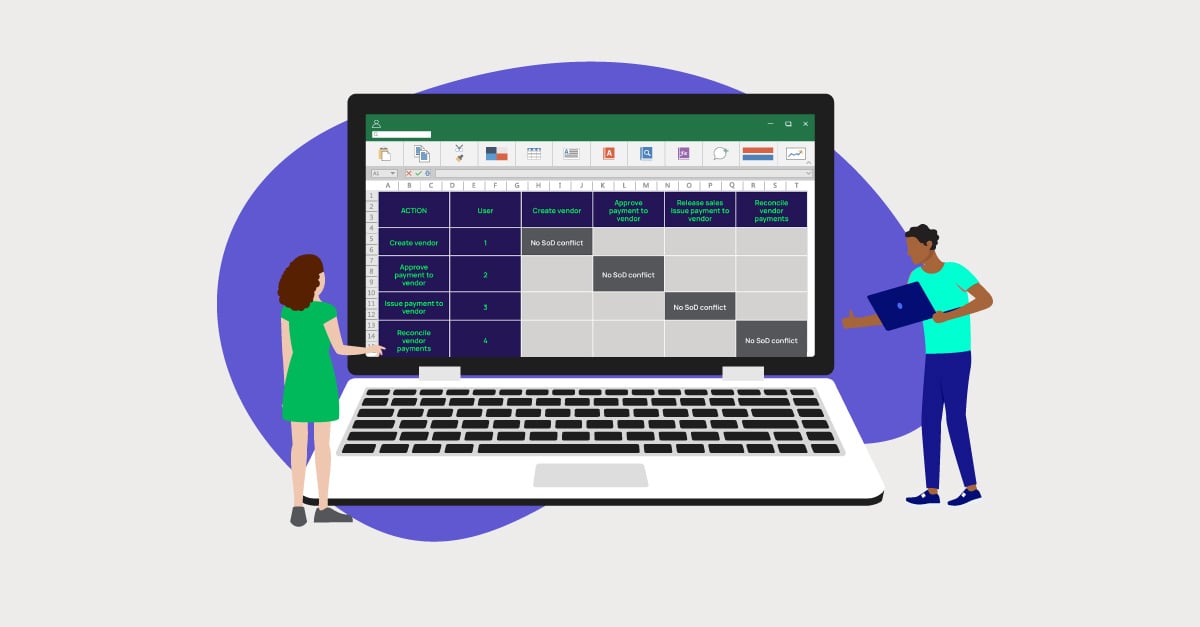

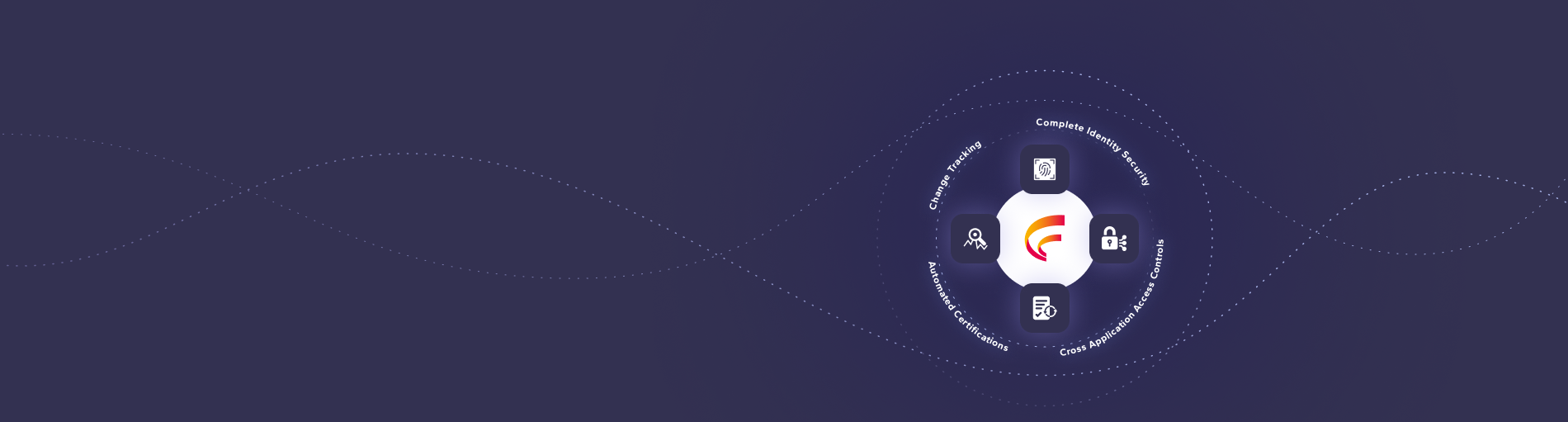




 (515) 276-1779
(515) 276-1779  (515) 864-0318
(515) 864-0318  info@gofastpath.com
info@gofastpath.com